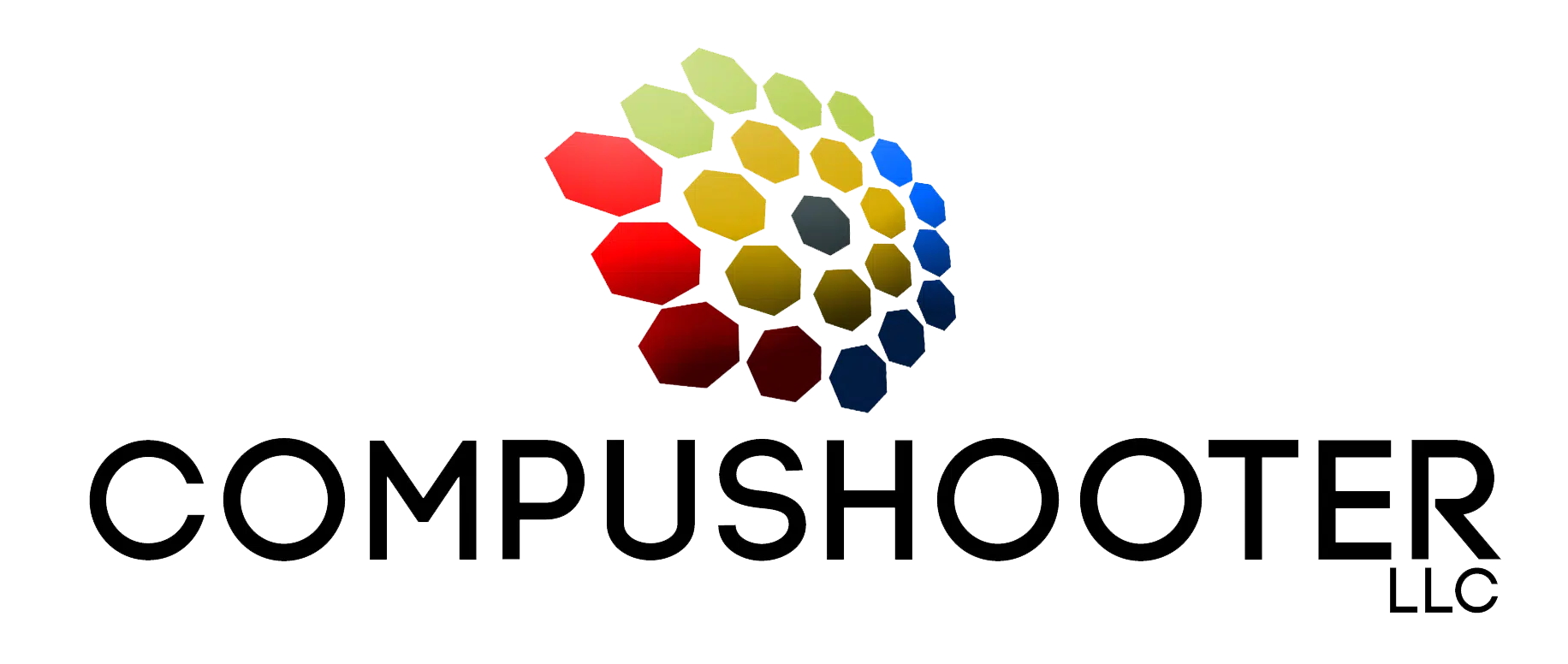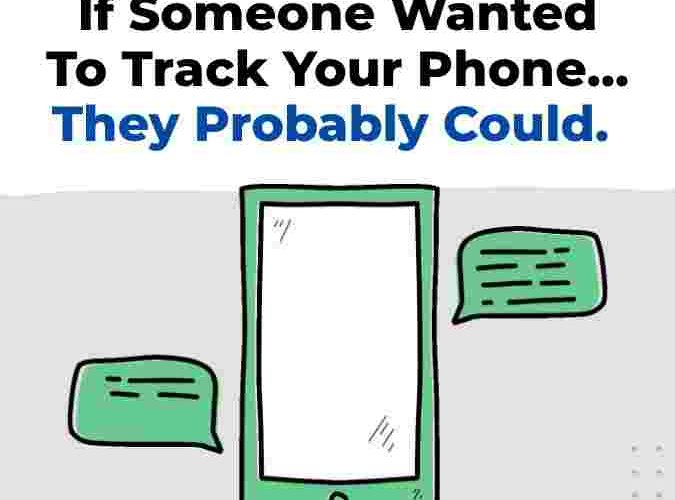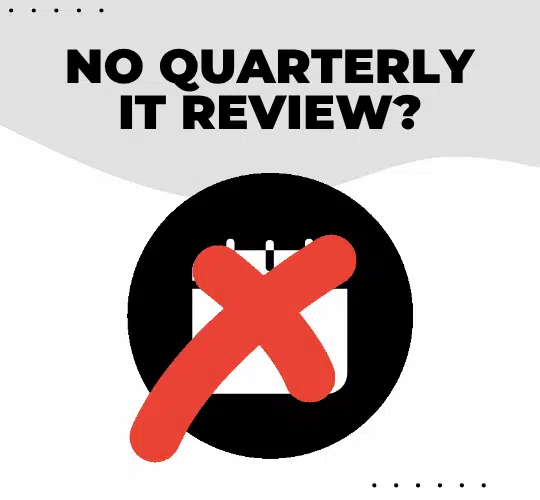Your Phone Can Be Tracked – And It’s Easier Than You Think
Most of us carry our phones everywhere, trusting them with everything from passwords to private business conversations. But here’s the unsettling truth: phone tracking is far more common – and…