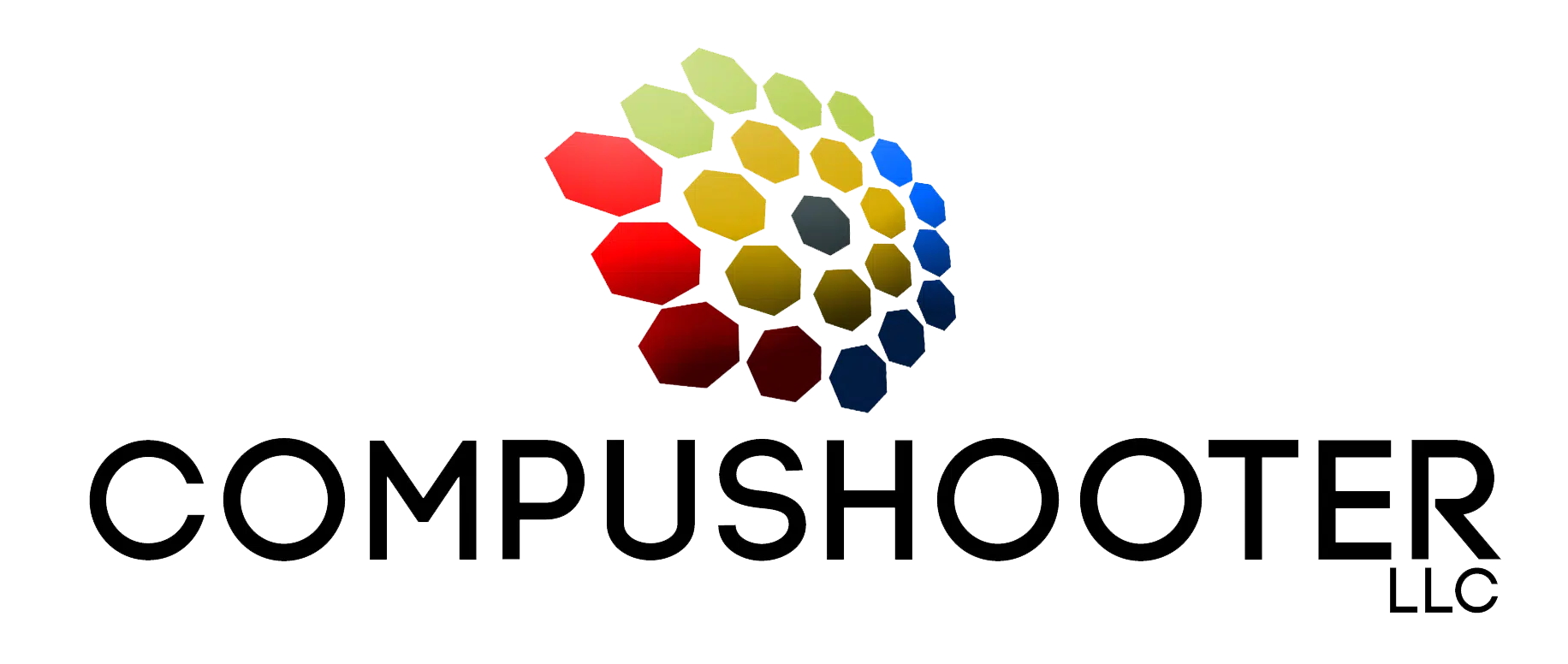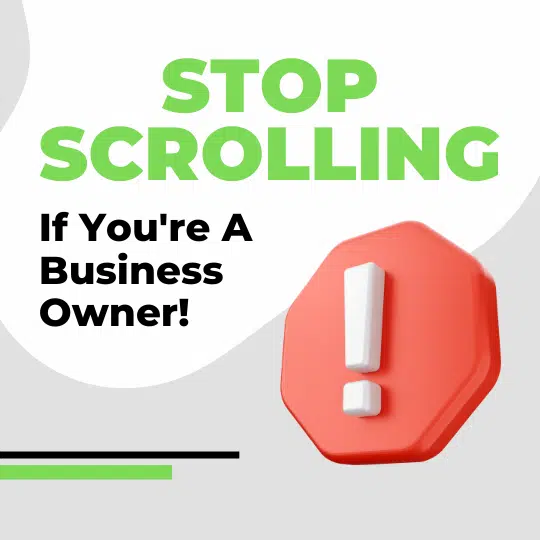Imagine you and your team walking into work ready to tackle the day’s tasks when suddenly the Internet goes down, e-mails stop working and productivity grinds to a halt. What would you do? When the “Internet goes down,” most businesses’ operations come to a halt, which can cost thousands in lost productivity and sales. Just think back to the MGM data breach over the summer: electronic room keys failed, casinos shut down and even online restaurant reservations were unavailable. That downtime cost MGM millions.
But downtime is only one way bad IT support can cripple your business. Add in constant frustrations like forgotten passwords, malware infections or trouble accessing shared files, and the pile of inefficiencies starts to look like a mountain.
Far too often, business owners end up shelling out big bucks for IT support that’s barely capable of solving the simplest problems. These so-called “IT experts,” who promised world-class service at bargain-bin prices, often spend more time twiddling their thumbs than proactively solving issues – waiting for YOU to tell THEM something’s broken.
You don’t have to settle for tech headaches and reactive IT support that only shows up after the damage is done. It’s time to demand better and ELIMINATE tech problems before they start.
To help, we’ve created a checklist of essential standards that anyone managing your network should meet. See how your current provider measures up:
● Do they answer their phone LIVE and respond to emergencies within 5 minutes?
When you’re in a crisis, waiting on hold or leaving voicemails isn’t an option.
● Are they easy to reach and responsive for nonemergencies, with responses within an hour?
Everyday tech issues shouldn’t leave your team stuck in limbo.
● Do they proactively monitor, patch and update your network’s critical security settings?
If you’re unsure whether this happens daily, weekly – or at all – you’re likely at risk.
● Do they provide proof that ALL your data is being backed up, including laptops and devices?
A trustworthy IT provider ensures nothing slips through the cracks.
● Do they meet with you at least quarterly to review projects, performance and improvements?
Great IT support doesn’t just fix problems – it helps you plan for the future.
● Do their invoices clearly explain what you’re paying for?
No one likes surprises, especially when it comes to billing.
● Do they explain what they’re doing in plain language, not “geek-speak,” and take the time to answer your questions?
You shouldn’t need a translator to understand your IT provider.
● Do they proactively discuss cybersecurity, recommend solutions and offer employee training?
Cybersecurity isn’t optional, and employee education is a critical layer of defense.
● Have they provided you with complete network documentation, including admin passwords?
If they’re holding the “keys to the kingdom” hostage, it’s a huge red flag.
● Do their techs arrive on time, dress professionally and leave you confident after every interaction?
Professionalism matters – if you cringe every time you call, it’s time to move on.
Bonus Points: Is Your IT Provider Going Above And Beyond?
● Do they conduct regular disaster recovery drills to ensure your backups actually work?
A backup is useless if it fails when you need it most.
● Are they helping you plan for scalable growth with technology that evolves alongside your business?
The right IT partner ensures your systems grow with your company.
● Do they offer advanced cybersecurity tools, like endpoint detection and AI-driven monitoring?
Cyberthreats are always evolving – your protection should be too.
● Do they track and optimize your network’s performance to prevent bottlenecks and downtime?
Efficiency is the name of the game in today’s competitive landscape.
Time To Raise The Bar
If your current IT provider doesn’t check all these boxes, you’re likely paying for subpar service – and it could be putting your business at risk. From security vulnerabilities to lost productivity, poor IT support is more than just an inconvenience – it’s a liability.
Don’t settle for anything less than a partner who prioritizes your business’s success.
Contact us today to see how we can eliminate your tech headaches and ensure your business runs smoothly. Click here to schedule now or call us at 480-464-0202 to get started.
Let’s make tech problems a thing of the past.