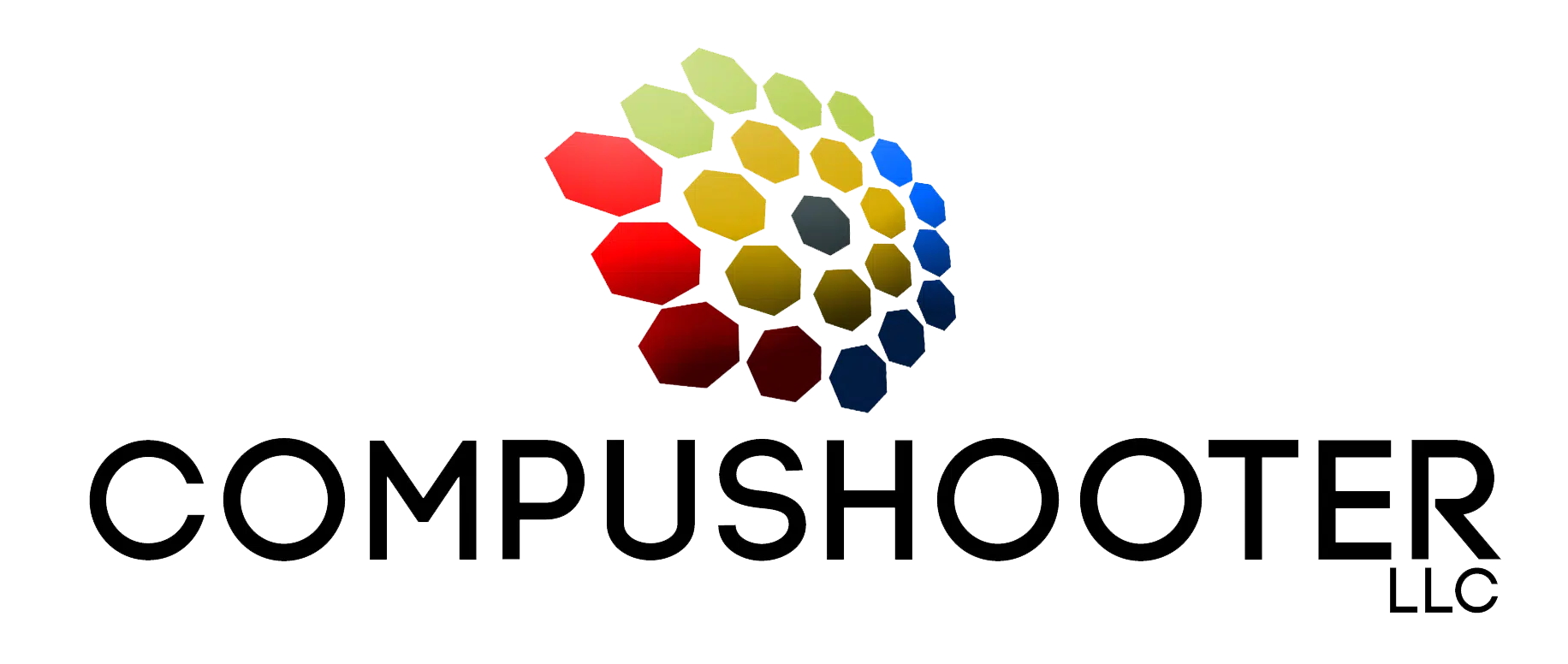Growing your business involves learning how to make money and hang on to it responsibly. When you’re in the weeds, it’s easy to think that a fancy piece of well-marketed software could help dig your way out. That’s usually not the case, and you’ll likely end up paying for software that you don’t need and barely use, and that burns through your bank account.
On the other end, a few pieces of technology benefit most growing organizations. When set up and implemented correctly, these pieces of software can improve operations, increase efficiency and lend a hand to revenue-generating efforts. Investing in the right technology is not a wasted expense. However, with so many options, especially with the new wave of AI-powered digital tools, it can be challenging to decide which ones you need and which ones are distractions.
In today’s blog, we’re outlining five tech tools you should use to grow your business and a few that will only take up space.
Tools To Use:
- Direct Messaging Platforms – Whether everyone is in-office, remote or hybrid, a communication tool is a must. These tools allow for targeted communication that can be one-on-one, small, select groups, entire departments, channels within the organization or the entire organization. This feature helps to keep messages relevant instead of consuming everyone’s time. Tools like Microsoft Teams or Slack are popular options that offer video call capabilities, integrate with other tech tools, can leverage AI and more. Other critical factors to consider when choosing which software you’ll use are whether it’s high-speed, easy to use and scalable, and whether the company provides great support.
- Project Management Software – This is essential for internal and external projects to keep you on track, on budget and organized. Using this tool, you can work with others on your team to set deadlines, assign tasks, monitor deliverables, track issues, connect with clients for feedback or approval and more. However, there are many options available that have more features than you need. When choosing project management software, first see if there are any industry favorites. For example, JobNimbus is specialized software for roofers in the contracting industry. Others exist specifically for health care. Finding these unique options can help you get the project solutions you need. If you’re looking for a general tool, software like Monday, Asana and ClickUp all continue to top the popularity chart.
- Customer Relationship Management Software (CRM) – If you’ve been tracking leads and customers via pencil and paper or with a simple spreadsheet, this tool will change the game for you. CRMs allow you to store your customer information in one place, which can help streamline your sales process, strengthen customer relationships, increase sales and run a smoother operation. Again, look for industry-specific options first. After that, tools like Keap or Salesforce come highly recommended.
- Cloud Computing Solutions – These are vital for all organizations that share data or collaborate on projects. The cloud is a web-based hub that holds all your data virtually and can be manipulated by anyone with access at any time, even at the same time. It syncs to all connected devices to share changes in real time, allowing for better collaboration and scale-up as your company grows. Cloud platforms to consider are Microsoft Azure, Google Drive, Amazon Web Services (AWS) or Dropbox.
- Cyber Security Solutions – Digital tools make running your company easier, but they invite new threats into your business. Cyber security is a serious issue for business owners. You handle sensitive data, financial information and more for you and your clients, so safeguarding it against cybercriminals is necessary. Computers, USBs, mobile devices, servers and networks must all be secured.
While there are antivirus and firewall solutions available for you to set up on your own, having an IT company with a cyber security expert on the team monitoring your network is recommended. Hackers break through the standard firewalls regularly, which leaves people who think they are protected unknowingly exposed. With 24/7 monitoring, an IT team can patch those holes before cybercriminals can find them.
Those are five tools all business owners would benefit from. But what about items you don’t need? Here are two you can avoid wasting money on.
- Ineffective AI Tools – With the launch of ChatGPT, a wave of new AI-powered programs has popped up. It seems like there is an AI tool for everything. The problem is, can these tools be used effectively? Many programs were rushed to market and are still in the early stages of development. They have frustrating bugs and limitations and don’t produce quality results.
Be selective about which AI tools you use. Do you need it? Does it work? Remember, whenever you sign up for another free trial or create an account, you’re giving your private information to a company that could experience a data breach. Choose carefully!
- Duplicates – Are you paying twice for the same tool? As software companies merge and develop new features, you might find that you can consolidate your tools in one place. For example, if you’re using Canva to design images for social media and something else like Hootsuite to schedule them, you could reduce the number of tools you use from two to one because Canva can schedule the posts for you! There are likely other areas in your business where this can happen. Spend some time evaluating what you invest in to see if you can eliminate anything.
When it comes to running an efficient business, choosing the right tech tools is critical to your success. Instead of spending your limited time researching the best options, let our tech experts help. Using our FREE Network Assessment, we can help you identify bottlenecks and areas of opportunity in your business to help you save money, improve productivity and grow. Click here to book your free assessment now or call our team at 480-464-0202 to get started.