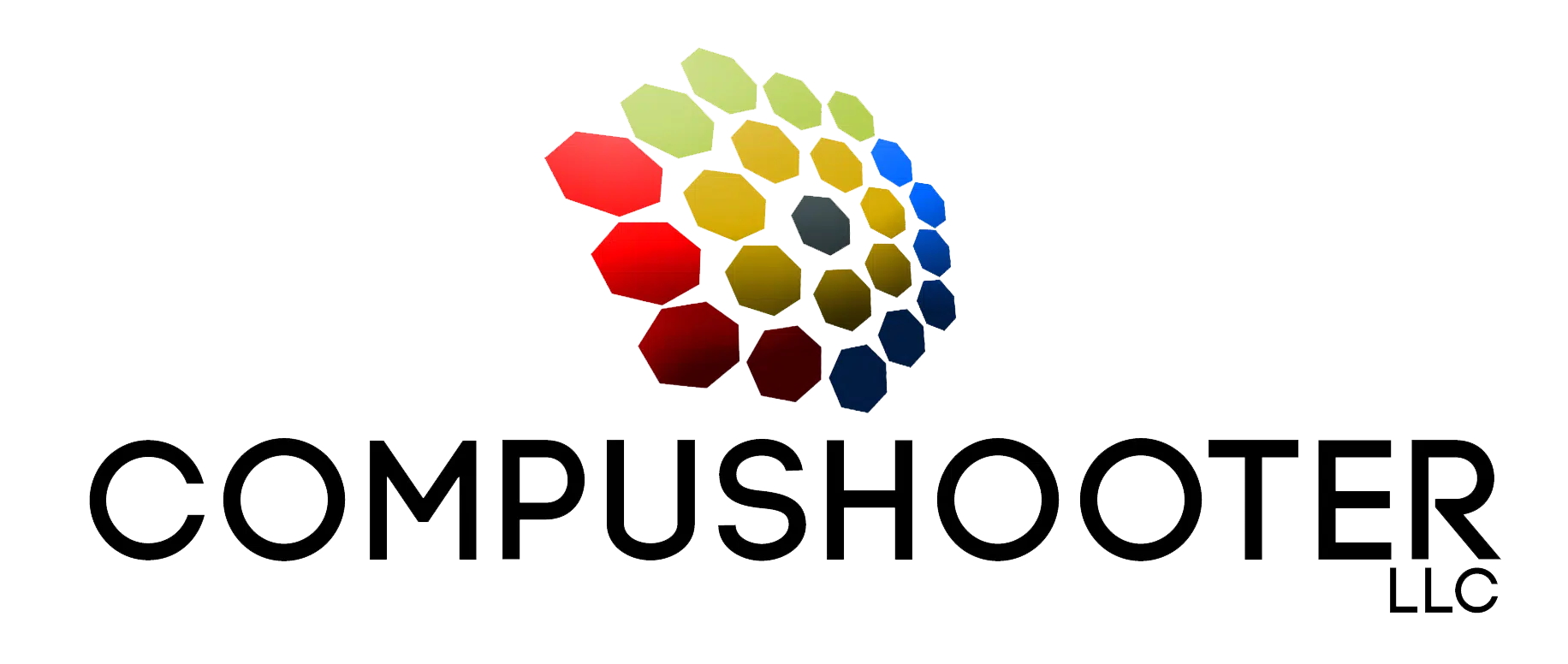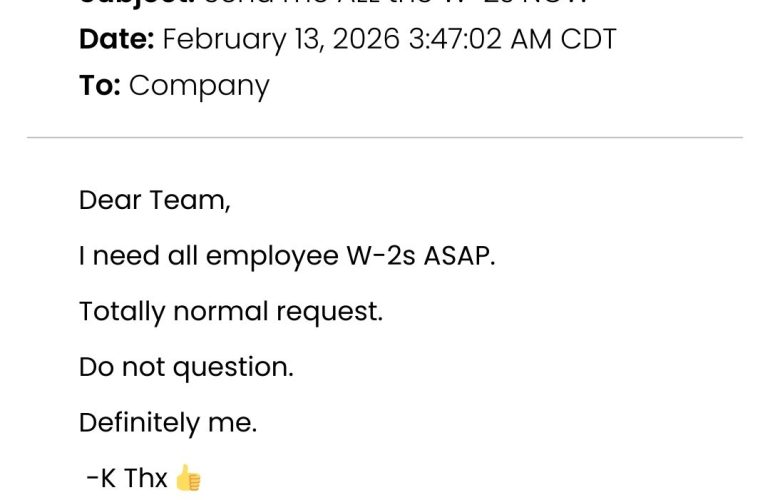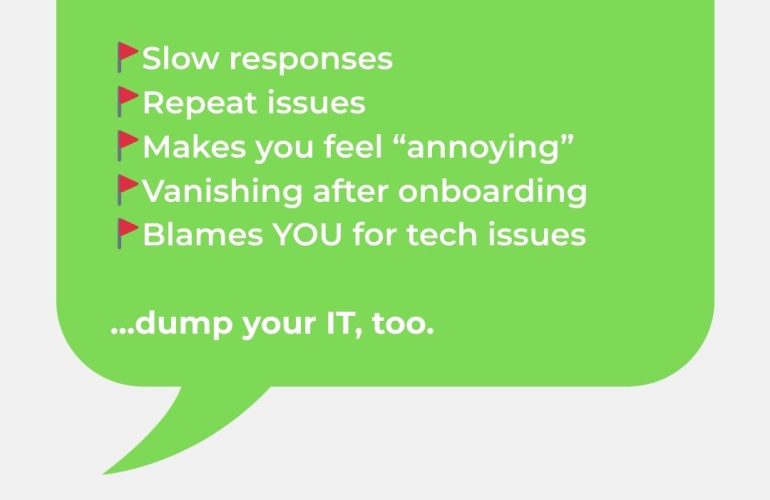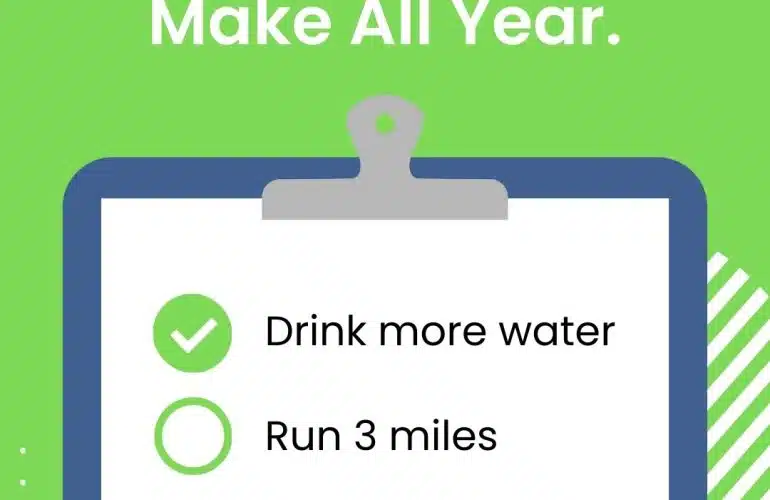Tax Season Scams Are Starting Early. Here’s the One That Hits Small Businesses First.
It's February. Tax season is ramping up. Your accountant is getting busier. Your bookkeeper is pulling documents. Everyone's thinking about W-2s, 1099s and deadlines. Here's the part nobody puts on…
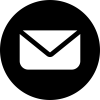
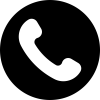 480-464-0202
480-464-0202