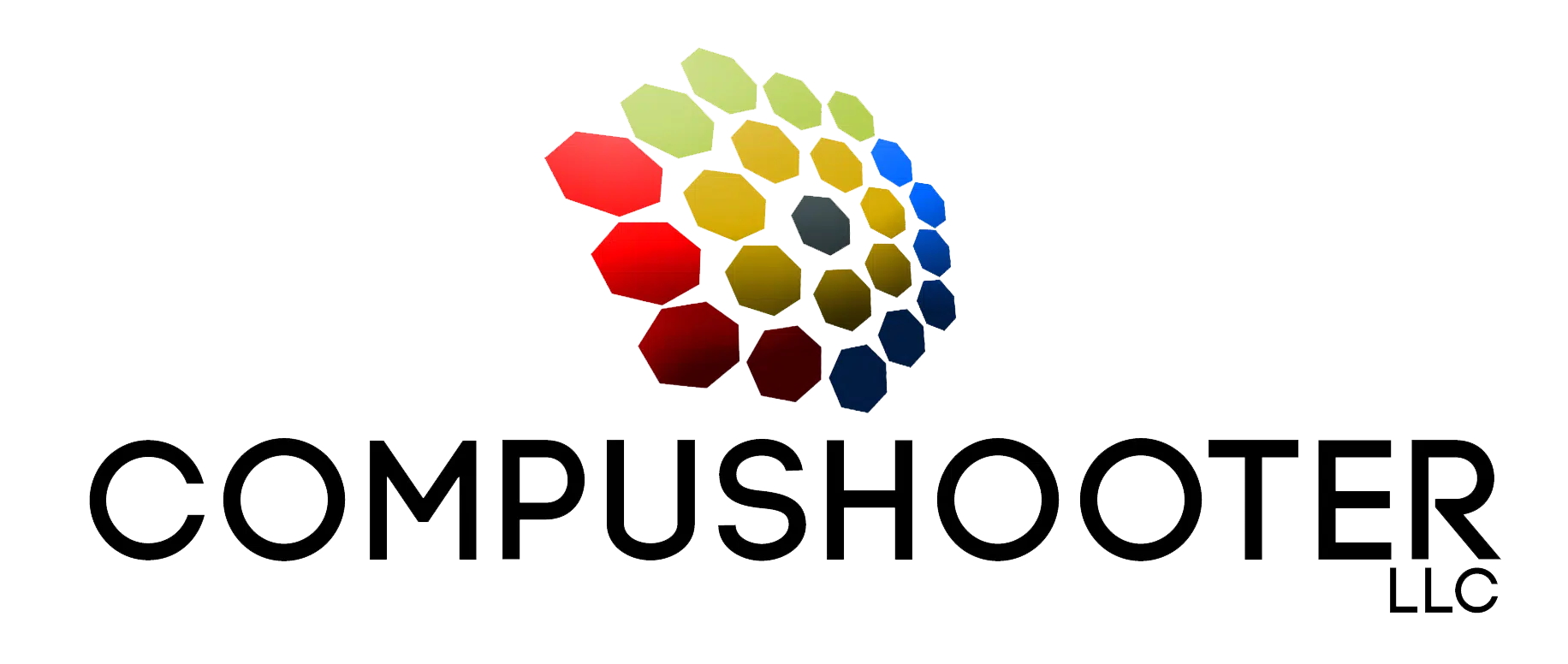How To Apply For Your Share Of Facebook’s Recent $725 Million Privacy Lawsuit
Here’s a shocker: Facebook is being forced to pay a whopping $725 million in a settlement following a number of lawsuits claiming they violated users’ privacy. This is in addition to another class action lawsuit for $650 million for storing and collecting the biometric data of nearly 1.3 million Illinois residents without their knowledge or consent.
The lawsuits allege that Facebook shared data from users and their friends with third parties without the users’ knowledge or consent and then failed to monitor or direct how these third parties accessed the data or what they did with it.
The plaintiffs’ lawyers estimate about 250 to 280 million people may be eligible for payments as part of this suit.
The money being paid to each person depends on how long they’ve had a Facebook account and how many people actually file claims. Users will get “points” for every month they’ve had an account between May 24, 2007, and December 22, 2022. The money will be split (after lawyers’ fees are paid, of course) based on those numbers, so don’t expect a financial windfall that will allow you to move to Beverly Hills. The only people getting rich here are the lawyers.
If you had a Facebook account during the dates above, you’re automatically part of the settlement, but you must submit a claim by August 25 of this year using this website. If you do nothing, you won’t get paid and you’ll give up the right to sue or be part of another lawsuit against Facebook related to these claims.
However, if you’re feeling ambitious (and have deep pockets to pay the legal fees), you can choose to opt out of this lawsuit and attempt to sue Facebook separately, under your own initiative.
We should all be happy that big tech companies accessing, selling and sharing our data without our knowledge or consent are being held accountable; but it’s not enough to depend on lawyers or our government to protect our identity and personal information. Companies like Meta make far too much money from our data to turn away from selling it and using it. For example, Meta made over $116 billion last year from a FREE app. That money is coming from selling access and data. This lawsuit, while sizeable, only represents just 0.62% of the company’s total revenue – a rounding error.
The entire dark web and the rise of hacking demonstrate how much money there is to be made from gaining access to personally identifiable information, so you need to be careful you don’t end up a victim of your data being stolen, shared and sold.
One of the ways to prevent your information from being shared is by going into the privacy settings on Facebook and finding “Your Facebook information.” From there, click “Off-Facebook activity” and “Recent activity” to clear your history.
You can also click “Manage future activity” and choose “Disconnect future activity” to disable this feature. Of course, if you like the ads you get from Facebook this will (should?) make all of that go away.
Another suggestion is to check the privacy settings on your phone to ensure apps installed aren’t getting free access to your camera and microphone unless specifically given permission by you to perform those functions. Many apps will install with that access feature turned on and require you to opt out.
Of course, as a business owner, YOU have to also think about how you are storing and using your clients’ data. As this lawsuit proves, the government is taking data privacy and protection seriously, which is why you’re seeing more regulatory compliance for data security and privacy hitting all industry sectors.
If you want to make sure you’re not accidentally exposing your clients’ data and violating data protection laws, schedule a quick call with us to discuss your concerns and see if there are ways we can help you avoid exposing your clients’ and employees’ data by accident.