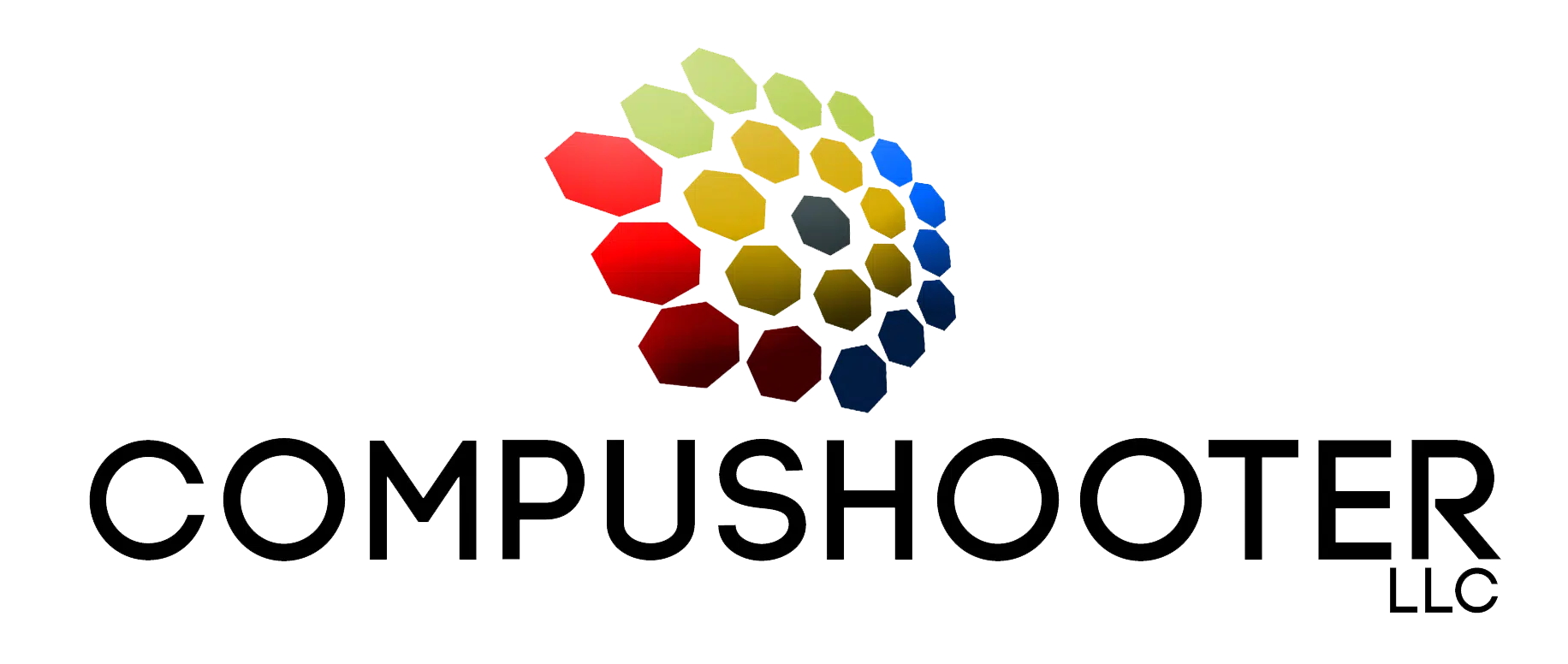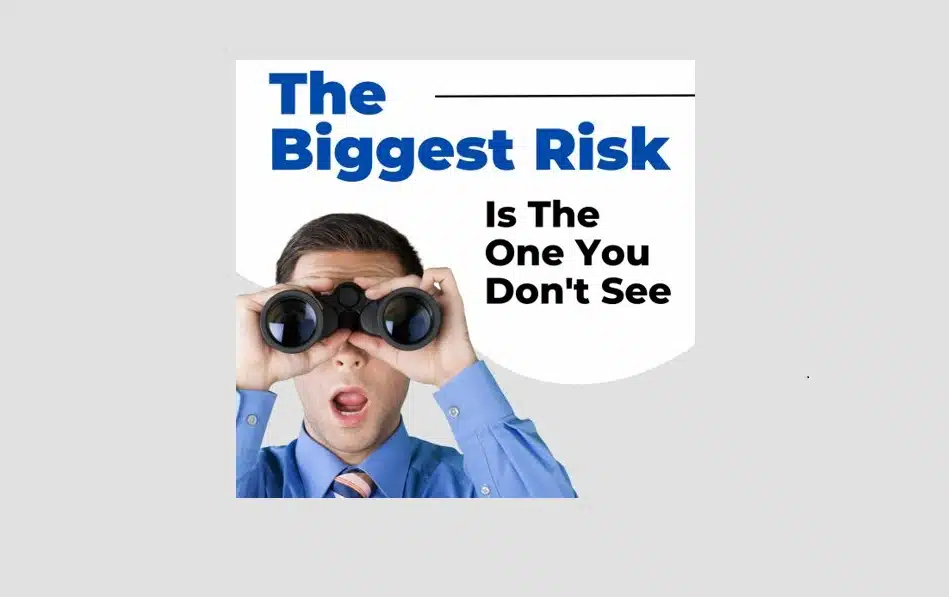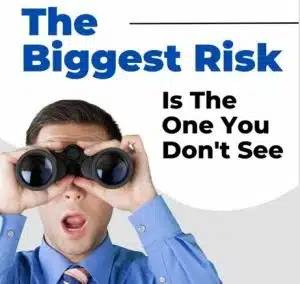When you open a bank account, you can do so on behalf of yourself or your business.
This keeps your personal and professional finances separate, so that any company liability doesn’t fall back on your personal accounts.
Company bank accounts also offer unique benefits, such as enabling someone else to take care of transactions and accounting, which is common as businesses expand.
These accounts do, however, have unique risks.
For instance, if you’ve ever had money scammed or stolen from any of your personal credit or debit cards, or even your bank account itself, then the bank or card company will usually reimburse you those lost funds.
Company accounts don’t get that luxury!
It’s one of the risks associated with running a business.
So, not only should you take care of the business side of your enterprise… you need to take care of your business bank accounts, too.
We recommend that before you open a company account, don’t just focus on the perks – take care to check all the small print and the new risks of fraud that you could be facing.
Check your email inbox next week for another video short on security threats, breaking news and tips for staying cyber-secure!
Get your FREE DARK WEB SCAN or call 480-464-0202